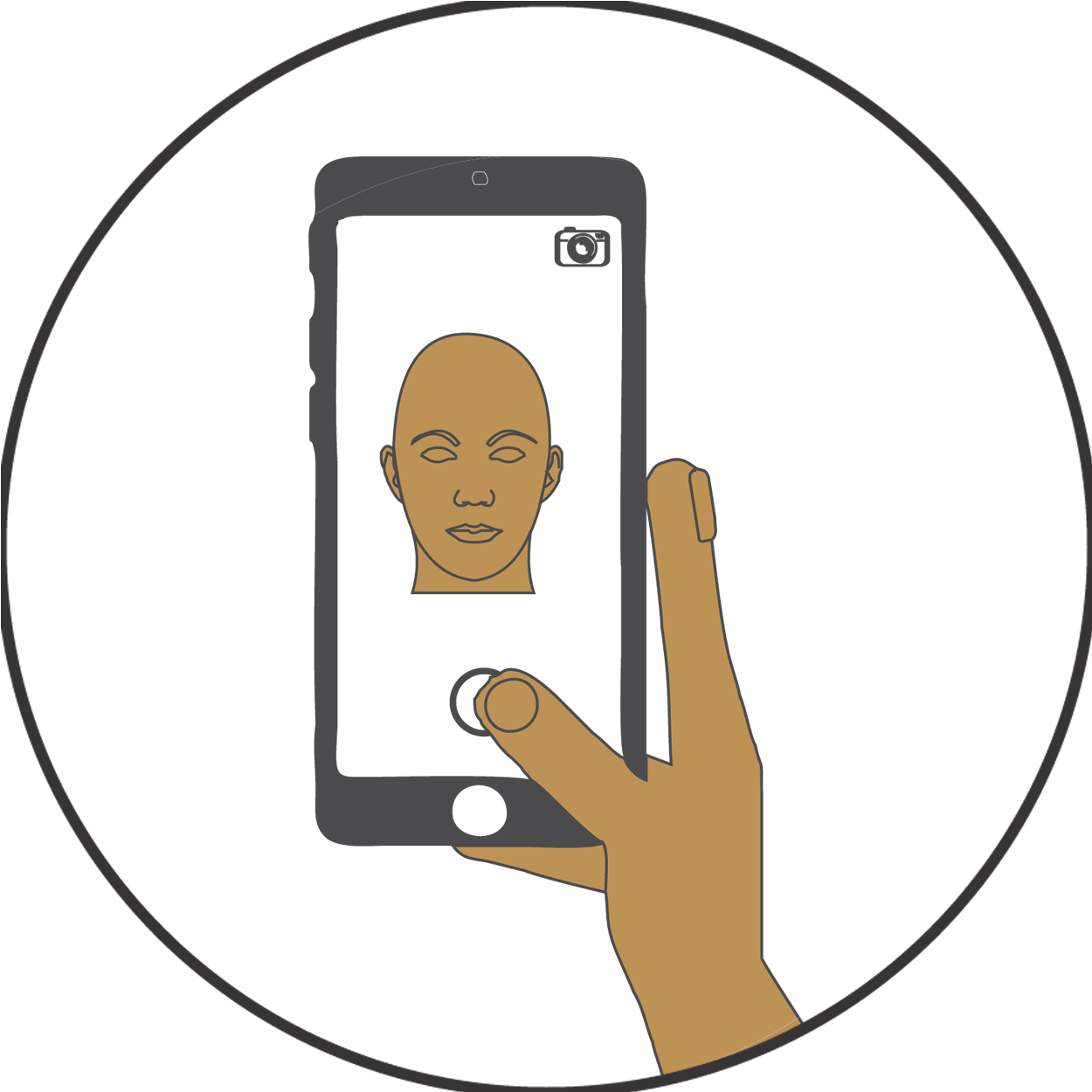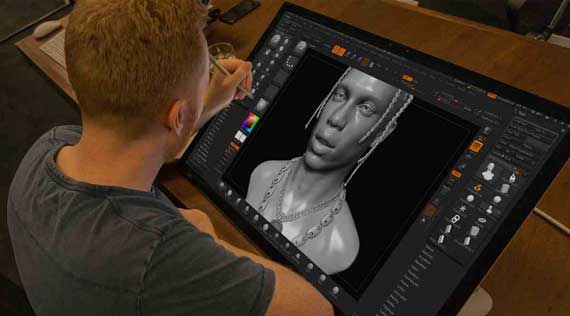Make 3D ModelOf Face From Photo
Know more about creating 3D models from photos using software, mobile apps, and online tools
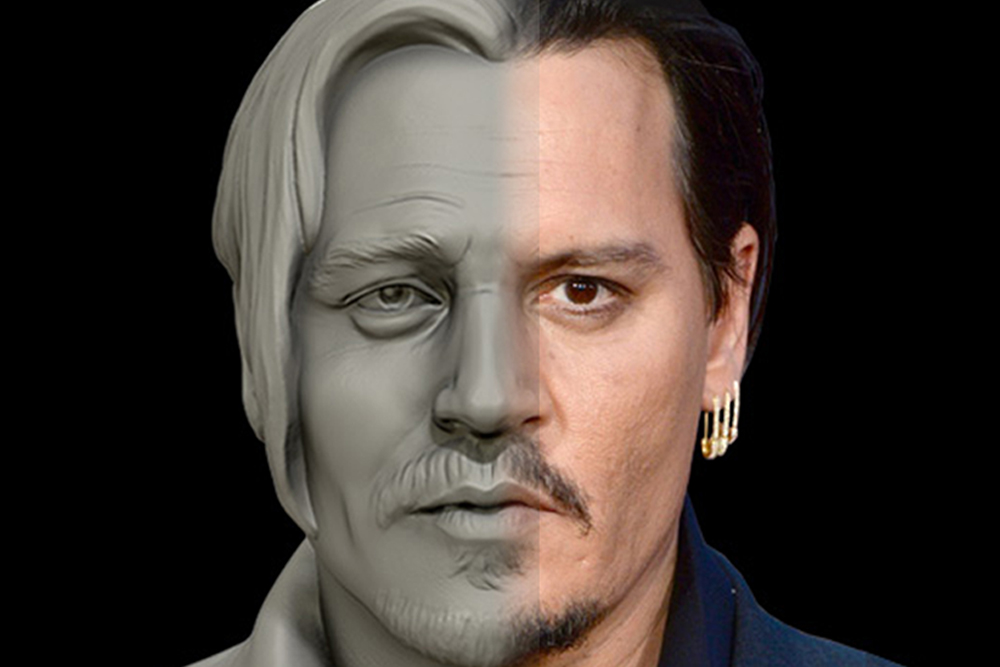
How to convert face images to 3D model?
1. Using Software
to convert face image to 3D model
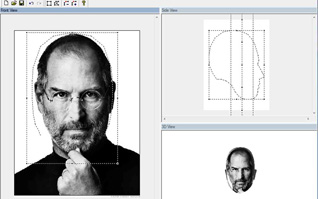
1. Looxis Faceworx
An easy and amazing application capable of obtaining a tree dimensional figure of a face. It needs 2 photos to create a real representation.
Read More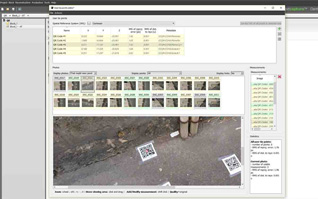
2. ContextCapture
The principle of ContextCapture is to analyze several photographs of a static subject taken from different viewpoints, and to automatically detect pixels corresponding to a same physical point.
Read More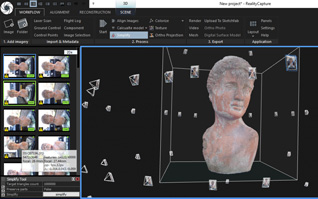
3. ReCap Photo
Use ReCap photot software to convert reality into a 3D model or 2D drawing that’s ready for further design.
Read More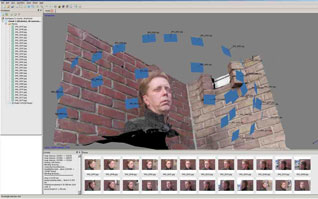
4. Agisoft Photoscan
After Autodesk ReCap and ReMake it’s now time for Agisoft PhotoScan. It’s a professional photogrammetry software includes comprehensive tools for editing the point cloud before generating a 3D mesh.
Read More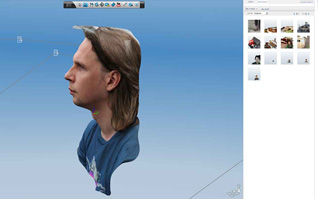
5. 123D Catch
Its one of a range of free software from the CAD that is capable of converting photos taken from objects into 3D model.
Read More
6. Memento (ReMake)
Memento is a software solution for “converting any reality capture input (photos, scans) into high resolution 3D digital mesh replicas.” Todays, Memento solution is available as a commercial release with a new name: ReMake.
Read More3. Using Online Tools
to convert face image to 3D model
| Online Tool | Brief Description |
|---|---|
| OmniVirt |
OmniVirt’s free 3D photo creator mobile application allows users to easily transform 2D photos into 3D. |
| Smoothie 3D |
Online Smoothie 3D platform uses one image to create an online smooth digital model. |
| Selva3D |
Convert face images, drawings, logos or anything you can imagine into 3D STL files for 3D printing or CNCing. |
| ImageToSTL |
Use this free online tool to convert images into 3D .STL files suitable for 3D printing or loading into your favourite 3D editing package. |
| Insight3d |
With Insight3D, you can create a 3D model from a series of images of a real scene. |
| 3D Face Reconstruction |
In 2017, British researchers revealed an interesting AI-powered tool that turns your face into a 3D model. |
| Embossify |
Embossify is an online design utility service to transform .JPEG images into 3D STL files suitable for 3D printing or CNC routing. |
4. 3D Designers
to convert image to 3D model
All of the above applications and software can convert photos to the 3D model you're looking for!
Sometimes, you may need more and more details, applying corrective changes, or an accurate and professional model. Also, You may have no time (or not on mood) to learn how these tools work! don't despair! In these cases, getting help from a good 3D scanner and designer is a good option (Of course, apart from the cost 😁).
3D scanning gives you a very similar model of the original photo. Great! But it has some disadvantages, too! 3D scanning is suitable for color models and making full-color sculptures with 3D printing. 3D mesh is something that determines the detail level of a model and as you see in the below picture, 3D scan can’t give you a high-quality 3D mesh. The texture is the most important factor of similarity in 3d scan and if you remove it from the 3D model, 50% of similarity disappears.
So, if you want to make a full-color sculpture and you absolutely need the texture, 3D scan is so helpful, count on it! But for getting a more customized and accurate 3d model, it's better to think about getting help from 3D designer services. They can create your 3D model any way you like!
Looking For
PROFESSIONALS?

1. What is 3D modeling?
2. Four best 3D photo apps 2019
3. Best 3D scanning apps
4. Convert 2D image to 3D